There are many times I find myself coming up with a cute idea for a needlepoint project but then I can’t find a pattern I like! Or that pattern doesn’t even exist! Luckily we live in the time of the internet and there are online pattern makers dedicated to the needs for needle crafts! So, I thought it would be fun to review a couple of them!
I decided to go with a simple and very seasonal photo for this review.

StitchFiddle
StitchFiddle was the first site that I tried out. Although you can use it as a guest, they do offer a free account. To make things easier, I just continued as a guest. You can select from knitting, crochet, cross-stitch, and they have a general “other” as options for the type of pattern you need.
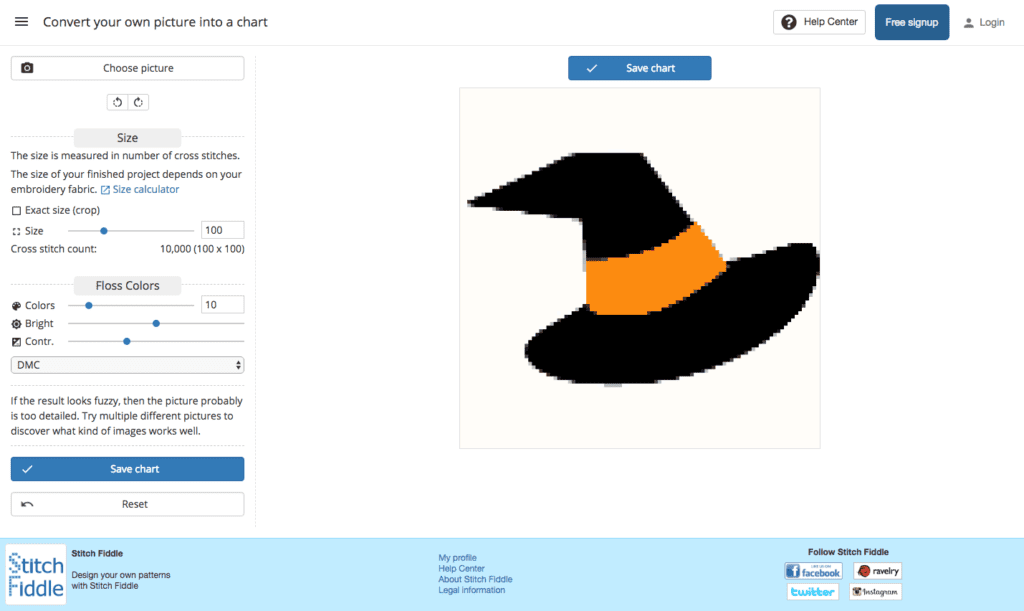
I went ahead and selected cross-stitch. From there it let me select what type of floss I was going to be using. After that, I just uploaded my photo and waited for StitchFiddle to generate my pattern. One of my favorite things about this site is how you can customize the number of stitches and colors before you make your pattern.
The biggest con for this pattern maker was the actual pattern. I had problems viewing it in browser and I couldn’t download it without making an account with them. It was just way too large to view all at once. I did notice that they have a progress tracker, helpful for those who start and stop their projects often!
Pros: Lots of options for different projects, customizable, easy to use, can freehand patterns
Cons: Need to make an account to access all the tools, pattern is too big to view in screen
Pic2Pat
Pic2Pat is the most straightforward pattern maker site I ran into. No account needed, just upload the photo you want a pattern for. This is a cross stitch pattern maker only.
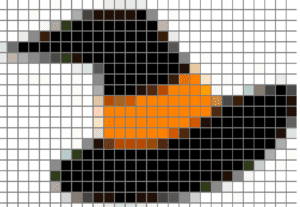
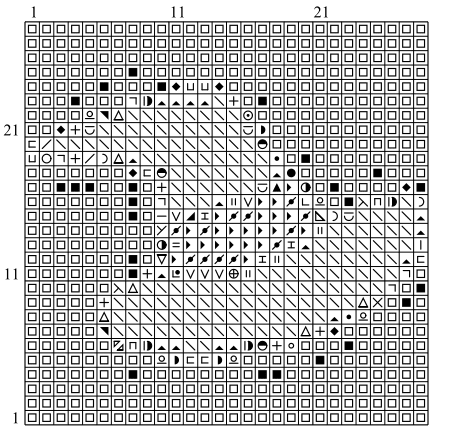
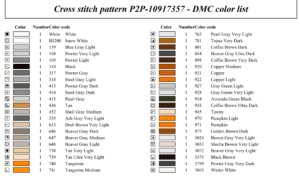
Like the first site Pic2Pat lets you select floss type, stitch count, and size. It’s more limited than the other though. Once you make the pattern it gives you the pattern colored and symbol based one with a color chart to go with it. From there you can print or download the pattern.
Pros: No account, easy to use, in depth patterns
Cons: Cross-stitch only, no fancy tools
Stitchboard
Stitchboard is different in that it’s like a social network site for needlework that has an online pattern maker. You can use their pattern maker without having to make an account but, the perks of joining that online community are really enticing.
Stitchboard has a LOT of options when it comes to making your pattern. They have options for cross-stitch, beading, crochet, and knitting. From there you can get really detailed about the pattern you’re making. They even have an option for all you left handed needleworkers! It was a lot of fun to mess around with this one.
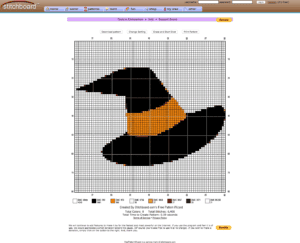
They pattern comes with a color suggestion at the bottom as well as a total stitch count. But don’t offer any progression tools like stitchfiddle.
Pros: Lots of options, super customizable, a community to join
Cons: No extra tools, can’t access the PDF without an account, can’t access full site as a guest
There are a lot of options to explore when it comes to online pattern makers. Depending on what you’re looking for there is something for every project that you take on! So take some time to explore the wide world of pattern makers!
